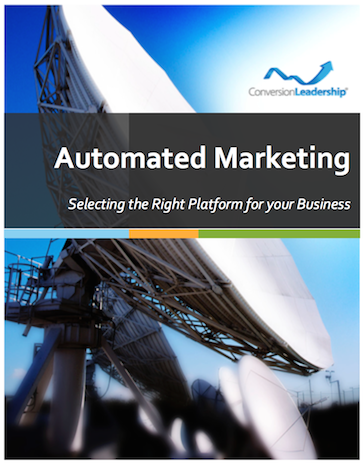What is the Linked Contacts Feature in Infusionsoft and Why Would I Use It?
The Linked Contacts feature in Infusionsoft is one of those little features that is easy to overlook. It's also one that can be the keystone to a sneakily successful campaign.
Where is the Linked Contacts field, and how does it work?
Contacts can be linked using the Linked Contacts tab in the customer record (Note that you have to have a contact in mind to link to before you begin this process).
Type in the name of the contact in the search bar that appears and then choose the type of link you want to create. You can think of linking as a different way of labelling contacts from the general tags and custom fields that Infusionsoft provides. While tags & custom fields help you label larger groups of contacts. Linking contacts is a way to group contacts in small clusters.
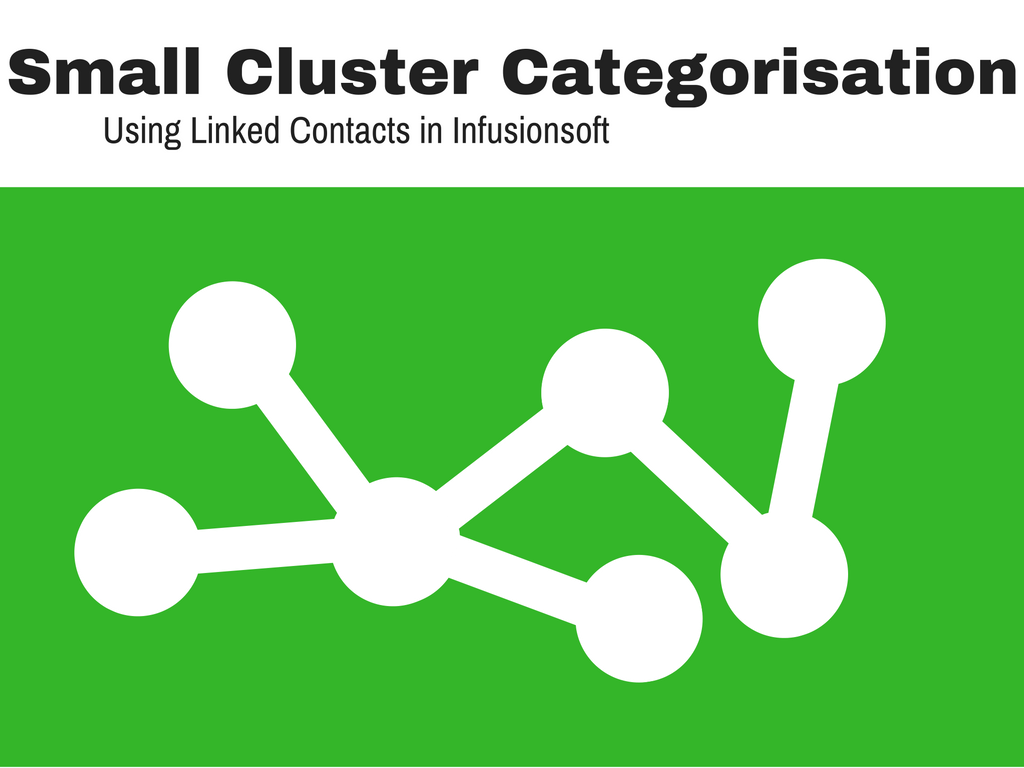
Infusionsoft uses families as an example. They also warn that users shouldn't be too enthusiastic about overusing the feature.
Have a product that you market to families? By linking the Contacts within one family, you can track the behaviour of different members of the family group through the different parts of your sales funnel.
This means that the next time you want to market wool carpets to Dad X who never reads his emails, you know that you're better off approaching the family group via a discount offer in Mum X’s email.
How is Linked Contacts useful?
However... there are ways to be creative with your use of the Linked Contacts feature.
Let's suppose you have a coaching business and you run group morning sessions for 8 - 12 people. You'd be able to link together your Contacts based on the group they are in.
How about if you have an online store selling sportswear. You might want to link Contacts based on sports club membership.
Even if your business sells engineering components to mining companies, you can get creative with linking Contacts... perhaps you link Contacts by mine site.
Not everyone will be able to use the Linked Contacts feature in this way, and not everyone will find this feature that useful. It is, however, a good feature to keep in mind when experimenting with the way you sort and categorise your Contacts.