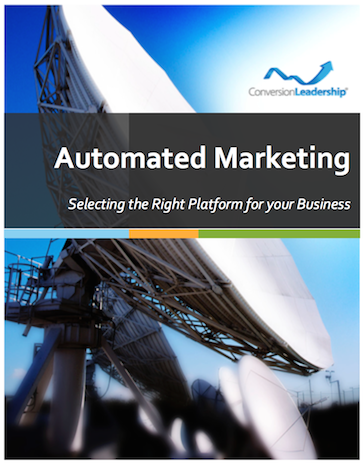Protecting Your CRM: Strategies to Safeguard Against Hacking, Cyber Threats and Data Breaches

CRMs have become prime targets for cybercriminals seeking to exploit vulnerabilities for financial gain or malicious intent
To protect your CRM from hacking and other cyber threats, it's more important than ever to implement comprehensive security measures and foster a culture of vigilance within your organisation.
The trust and reputation your business is building are 'on the line' ... so too is your ability for business continuity.
Training Staff to Recognize Phishing and Social Engineering Tactics
Phishing and social engineering attacks are among the most common tactics used by cybercriminals to gain unauthorized access to sensitive information.
That's because whether we want to acknowledge it or not, we can all be easily misled or conned given the right conditions. Whether it's by being too distracted to pick up the signs that something is fake, or being under a lot of pressure so hurriedly doing something on 'autopilot'. Cybercriminals are patient opportunists that know how to take advantage of others.
Educating your staff on how to recognize and respond to these threats is essential.
Regular training sessions (even if only annually) covering common phishing techniques, such as deceptive emails, fake websites, and unsolicited phone calls; reminds your staff to stay vigilant. By teaching employees to verify the authenticity of requests for sensitive information; they become capable of creating workflows and processes they will use - and works for protecting your CRM.
Establishing Sensitive Information Policies and Workflows
Developing clear policies regarding the handling and protection of sensitive information is crucial for safeguarding your CRM data.
Your policies, ideally need to outline data classification levels, access controls, encryption requirements, and guidelines for sharing information (both internally and externally).
Your data classification levels might be as simple as - public, internal use only, confidential, and restricted access. While who is authorised to access data in your classification levels, might be managed with additional passwords or based on roles/groups.
Encrypting Sensitive Data
Encrypting sensitive data stored in your CRM adds an additional layer of protection against unauthorized access. CRM data elements that you might consider being encrypted include personally identifiable information (PII), financial data, and any other sensitive information that could be exploited if compromised. Encryption helps safeguard data confidentiality, integrity, and compliance with regulatory requirements.
Whether you decide to use encryption on sensitive data in your CRM or not is entirely up to you. (It is worth checking with your IT people to find out whether your CRM actually supports data encryption, as some systems do not.)
For users of Keap - logged in usage of your Keap app is encrypted and a layer of encryption is applied to personal data and user passwords. To encrypt emails that are sent or add a layer of encryption contact data, you need additional security apps and integrations.
Once you have policies, you'll want to update any processes and workflows in your business to make sure your employees are adhering to the policies consistently.
For example, you may institute a policy that requires every employee to have their own login credentials (so you can more easily control what authorisation levels people have for accessing sensitive information). To enforce this policy, you might design a login process that discourages password and login sharing (eg. when employees login, the first screen displays personal sensitive information, such as how much they get paid, superannuation contributions history, bank account details or TFN; something they may not want other employees to know).
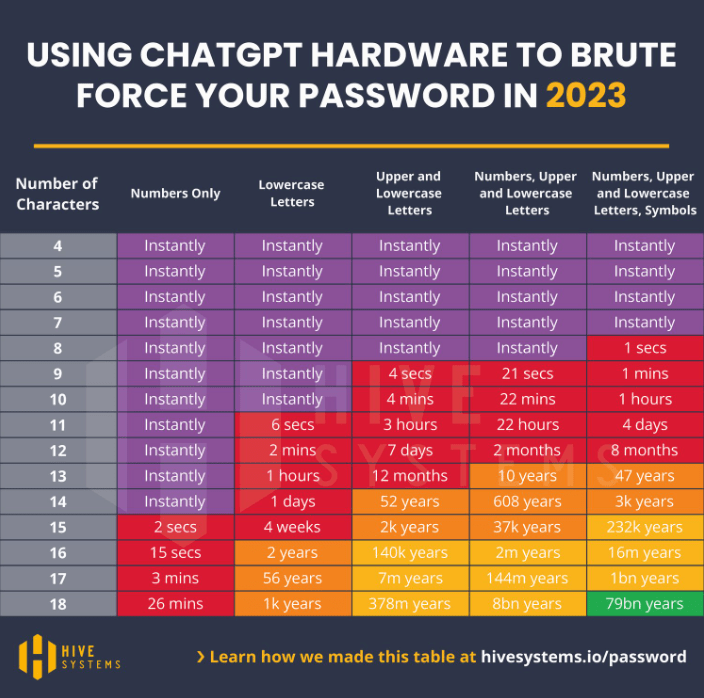
Managing CRM Software Updates and Backups
Regular software updates and backups are essential components for maintaining a secure CRM environment. When designing a process for managing updates and backups, consider the following key considerations:
- Implement automated update mechanisms to ensure that your CRM software is regularly patched with the latest security updates and fixes.
- If this can't be automated, then have a manual process for doing this that is part of someone's role and responsibilities.
- Increasingly businesses are using cloud-based CRM platforms (ie. Keap, Zoho, Hubspot etc) with the expectations that updates, patches and backups are 'done for you'. The T&Cs will clarify how often backups are done for your app account and how long you may need to wait to get back to 'business as usual' after recovery from a backup.
- Schedule regular backups of CRM data and systems to minimize data loss in the event of a security incident or system failure.
- This is particularly important when your CRM is automatically updating records 24x7 based on events on your website (for example, patient record/profile updates, ecommerce transactions, chatbot transcriptions, etc).
- When you are using a cloud-based CRM platform, you may need to consider additional backups being done at a frequency that reduces the risk of financial/data losses for your business.
- Test backup and recovery procedures regularly to verify their effectiveness and reliability.
- This ensures your teams familiarity with the recovery procedure and reduces risks associated with system errors; which can appear when coding conflicts are introduced by software updates and patches.
- When using a cloud-based CRM platform, familiarise yourself with the recovery process the app provider follows so that you know what to expect and what you and your team will need to do as part of the process.
Monitoring to Identify Suspicious Behaviour and Unusual Login Patterns
Whether you are using a cloud-based CRM platform, internally hosting CRM systems or have something in-between - pro-actively protecting your CRM requires continuous monitoring. Being vigilant to suspicious behaviour and unusual login patterns; is critical for detecting potential security threats to your CRM.
Signs of suspicious activity may include:
- Multiple failed login attempts from the same IP address, login attempts from an unfamiliar IP address or location, and login attempts outside of normal business hours.
- Signs of brute force attacks, where attackers attempt to guess passwords systematically to gain unauthorized access to user accounts.
- Watch for abnormal user behaviour, such as users accessing or modifying records they wouldn't typically interact with, downloading large volumes of data, or attempts to export large volumes of data.
- Monitor for suspicious actions, such as unusually high or frequent data exports, deletions, or changes to sensitive information.
- Unusual access patterns, from unauthorized or unrecognized devices, such as personal devices or devices not registered with the businesses IT department.
- Set up alerts for any attempts to access sensitive or restricted data, such as intellectual property (ie. chemical formula, engineering diagrams, vendor agreements, tender documents, other corporate proprietary knowledge that may be stored in your CRM).
- Anomalies in user activity logs, such as changes to configuration settings, database schemas, or user permissions.
- Monitor email communications within the CRM system for signs of phishing attempts, social engineering tactics, or suspicious attachments or links.
- Look for indicators of compromised email accounts, such as unauthorized email forwarding rules, out-of-office replies, or unusual email activity.
Assessing Security of Applications and Integrations
When integrating third-party applications with your CRM, it's essential to assess their security posture to mitigate potential risks. Beyond the usual questions of "is the app compatible with our CRM"? It is important to know about how secure the app and integration will be; and whether that security conflicts or enhances the security of your exisiting systems.
- Data Encryption and Protection:
- Does the software application encrypt data both in transit and at rest?
- What encryption standards and protocols does the application use to secure data transmission and storage?
- How does the application protect sensitive information, such as customer details and financial records, from unauthorized access or disclosure?
- Access Controls and Authentication:
- Does the application support role-based access controls (RBAC) to restrict user permissions and privileges?
- Can the application integrate with our existing identity and access management (IAM) system for centralized user authentication and authorization?
- What mechanisms are in place to authenticate users and verify their identities before granting access to sensitive data or functionalities?
- Security Compliance and Certifications:
- Does the application comply with relevant data protection regulations and industry standards relevant to our business (e.g., GDPR, HIPAA, PCI DSS)?
- Has the application undergone independent security assessments, audits, or certifications to validate its compliance with industry standards?
- Can the application provide documentation or assurances regarding its security posture and adherence to regulatory requirements?
- Vulnerability Management and Patching:
- How does the application address vulnerabilities and security flaws in its software code?
- Is there a formal process for identifying, prioritizing, and remedying security vulnerabilities through patch management?
- Does the application vendor provide timely security updates and patches to address known vulnerabilities and emerging threats?
- How does the application vendor guarantee their management of the system is transparent and won't impact or corrupt actual data?
- Incident Response and Monitoring:
- What measures are in place to detect, respond to, and mitigate security incidents or breaches within the application?
- Does the application provide real-time monitoring, logging, and alerting capabilities for suspicious activities or unauthorized access attempts?
- How does the application vendor handle incident response, forensic analysis, and communication in the event of a security incident?
- Third-Party Risk Management:
- Does the application vendor conduct security assessments and due diligence on third-party vendors or service providers involved in the application's ecosystem?
- How does the application mitigate the security risks associated with third-party integrations, plugins, or extensions?
- Can the application vendor provide assurances regarding the security posture and reliability of third-party components or dependencies?
- Data Privacy and Confidentiality:
- How does the application protect the privacy and confidentiality of sensitive information stored or processed within the CRM environment?
- Are there controls in place to prevent unauthorized access, disclosure, or misuse of customer data, proprietary information, or intellectual property?
- Does the application adhere to privacy-by-design principles and data minimization practices to limit the collection and retention of unnecessary personal data?
- Can the application support our organisation's data governance and compliance requirements?
- Security Training and Awareness:
- Does the application vendor offer security training and awareness programs for users to educate them about common cybersecurity risks and best practices?
- How does the application promote a culture of security awareness and encourage users to report security incidents or suspicious activities?
- Can the application provide resources, such as documentation, guidelines, or tutorials, to help users implement security best practices and protect sensitive data?
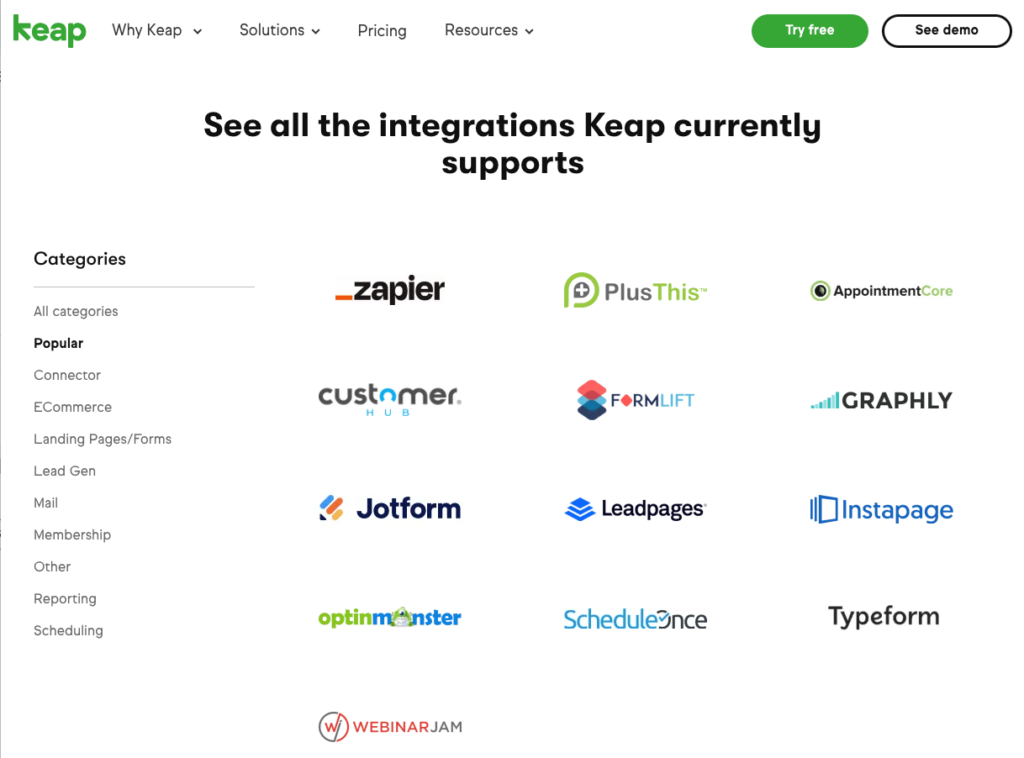
Conducting Penetration Testing
Penetration testing, also known as ethical hacking, involves simulating real-world cyber attacks to identify vulnerabilities in your CRM system.
When you don't employ your own IT people, engage qualified professionals to conduct regular penetration tests. Have them assess security controls, and identify potential weaknesses that could be exploited by attackers.
Once you know about any vulnerabilities you can address them - helping to prevent security breaches and data loss.
Implementing Effective Disaster Recovery Plans
In the event of a data breach or system failure, having an effective disaster recovery plan in place is essential for minimizing downtime; and ensuring business continuity.
The basics of a disaster recovery plan would include:
- Off-site secure storage of regular backups of CRM data, including checks to confirm that backups are uncorrupted and servers are patched and up-to-date.
- Procedures for restoring data and systems in the event of an incident. As well as the protocols for notifications and communication with internal and external parties in the event of an incident.
- Defined roles and responsibilities for monitoring, responding to and managing the recovery process. Including capturing and preserving evidence of the incident for legal and regulatory purposes.
- Testing and validation of the disaster recovery plan to ensure readiness. Together with templates for reports and other documents used to record events during the incident and later when reviewing post-incident.
Protecting Your CRM
Protecting your CRM from hacking and cyber threats requires a multifaceted approach encompassing employee training, good security policies and workflows, thorough application assessments, disaster recovery planning, proactive monitoring, encryption, penetration testing, and the diligent management of software updates and backups.
The threat of data breaches and cyber attacks continues to menace Australian businesses. While the government gets more strident with its expectations of business accountability for reporting and prevention.
Sadly protecting your CRM is not a 'do it once' IT responsibility.
It is another overhead that your business needs to carry to be part of our dynamic and quickly changing online world.